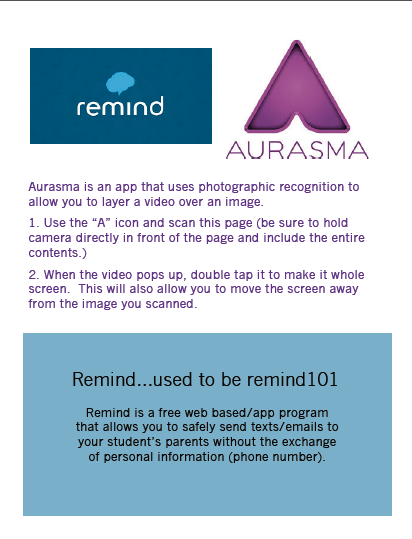When I first entered the world of technology (a whole year ago), the tool that I grasped onto with the most vigor was QR codes. I used QR codes for everything I could think of–getting students to websites, sharing videos, linking to students projects, etc. I couldn’t imagine life without QR codes, or how I had lived this long without them. And to this day, I still love QR codes!
So, imagine when to my wondering eyes did appear a QR code creator that made Dynamic QR codes! If you haven’t heard of them, dynamic codes look and act the same as the QR codes I fell in love with, but with the added benefit of being recyclable. Create one QR code and use it over and over again by attaching a different url to it, as needed. Create them here!
So, that’s cool…but how does this transfer into the classroom? Post a single QR code in the classroom and attach new media to it as needed–a youtube video today, a flipped lesson video tomorrow, a social studies website next Thursday…and on and on and on. You never have to print out another QR code and try to remember which is which. You could also send a QR code home with students (perhaps taped inside their notebook?) linked to a video that explains their homework today, but change the link so that tomorrow that same QR code visits the current lesson’s video. A student is home sick…no worries, the QR code will always be linked to the current days work! Students just have a single code, but the content is always changing. Making life easier for the teacher and student!
 Dynamic QR code–See the difference? Of course not!
Dynamic QR code–See the difference? Of course not!
And sometimes you need something even more cool than a QR code…or a dynamic QR code. Cooler…you say? I DO say! My new love…Aurasma. Aurasma is an augmented reality app. What this means is that it uses image recognition to allow you to take any image (or turn any document into an image by saving as jpg) and overlay a video. Basically you are creating a video that pops out of the image once it is scanned in the Aurasma app. Imagine a student video on what it looks like to read-to-self popping out of an anchor chart on the same topic. Or…a Morning Work sign that has a video popping out each day where the teacher explains what to do that morning. Even better, you could share Little Johnny’s video of his dinosaur research by having it pop out of a dinosaur drawing he drew in art. I have so many ideas on this one. And the WOW factor…well, it’s a big one for kids…and adults! There are definitely some glitchy things about using Aurasma Studio (computer based) or even the app for a classroom (such as– iPad and computer auras can not share the same channel), but figuring them out and making it work for you is well worth it in the long run. Search out the tutorials, practice, and practice more…and then enjoy the fruits of your labour by watching the ohhs and ahhhs from everyone who tries it for the first time!
Here is a student scanning an image using the Aurasma App.
You can see here how after scanning the image is overlayed with the video of me explaining what to do for Morning Work that day. By double tapping the video becomes full screen and the student can move away from the scanned image.
Interested in trying it out? Download the Aurasma app and create an account. Search for the channel “Pullman2”. Follow us. You should then be able to scan the image below to see an aura I used for a staff training on the program Remind.