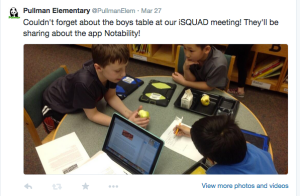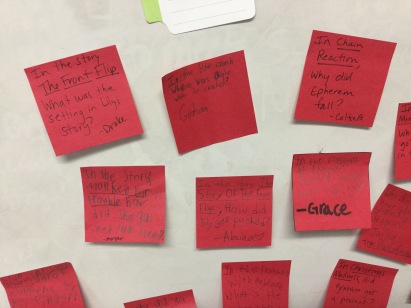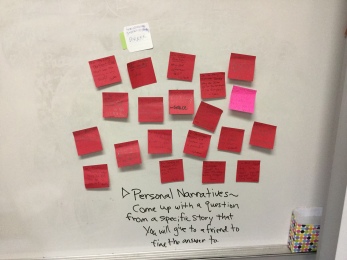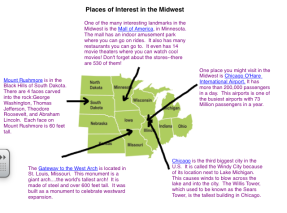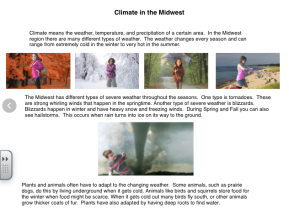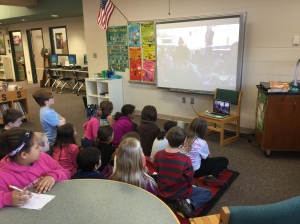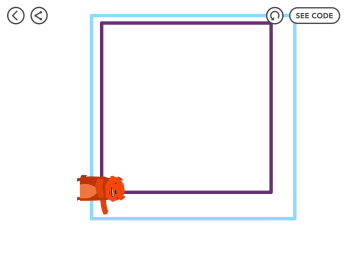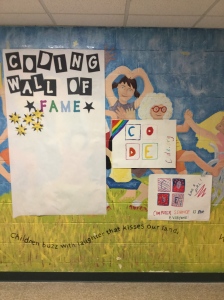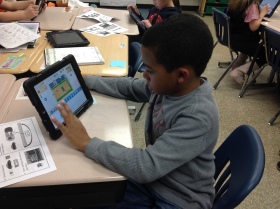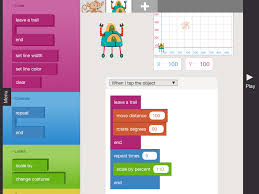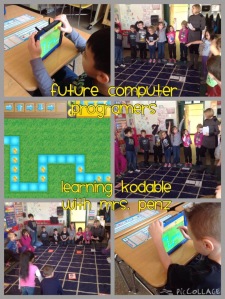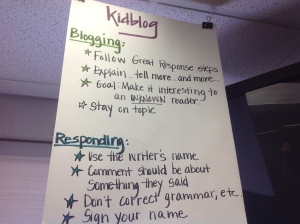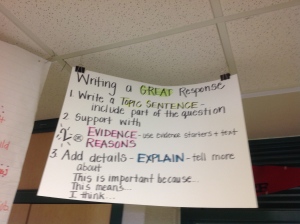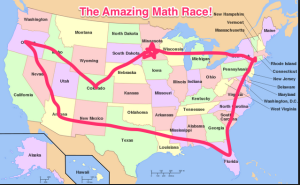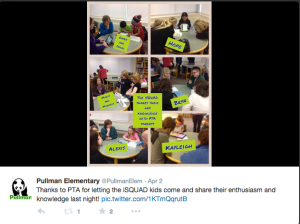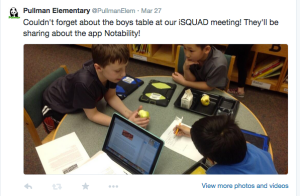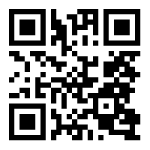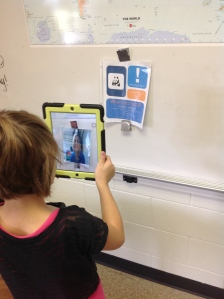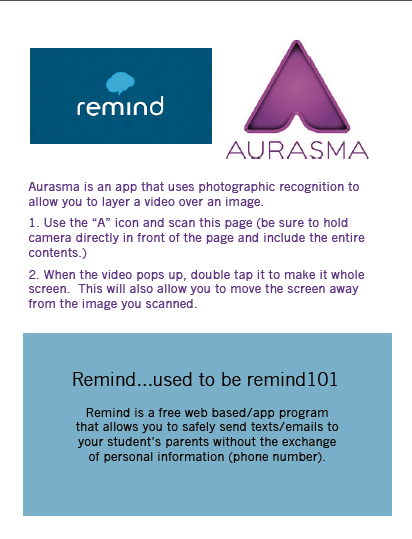When I used to teach writing, I used to ask students to write a personal narrative. I was always amazed that they had such trouble finding topics to write about. My message to them was, “it doesn’t have to be about anything amazing”…it’s in the words you choose, and the way you tell the story, that you capture a reader’s attention, not necessarily in the topic. Apparently that is easier advice to give than to take, because I have been sitting here for a good long time trying to decide what to write about. As a new blogger, it’s hard to get over the idea that I want to post something amazing and transformative. So, I sit here reminding myself that is truly is the little things I see on blogs that make the most impact on me. The little pieces here and there that complete a missing puzzle in my lessons, or make me think about something in a new way. So, here it goes…nothing transformative or crazy, just a little piece of my world, that might perhaps give someone a moment to think, “Hey, I can do that.”
iSQUAD –It’s a student tech team, it’s a leadership opportunity, it’s a chance for kids to build on skills that can carry them forward in life. I started my iSQUAD last year. Students in grades 3-5 were invited to submit an application for the program. It was a basic application asking for strengths and tech skills, but mostly I was looking for how much thought effort students put into the process. I figured this was the easiest way to see who desired the opportunity the most. Teacher input helped us select the final team, and we were off…
Our first few meetings consisted of getting to know each other, learning iPad trouble shooting tips, and focusing on group communication skills. From there we moved into reviewing current apps, trying out some new apps, and building skills with the apps we found to be most useful in the classroom. iSQUAD participants were encouraged to share their growing knowledge with their peers informally, and to be leaders by example. Teachers were encouraged to use the iSQUADers as experts in the classroom. The students took their roles very seriously and were extremely engaged in the process.
Here is an example of agenda that students would access through a shaed folder in google drive.
One of our big events was the opportunity to showcase our app knowledge to parents at a PTA meeting. Parents went through a bit of an “app-dating” adventure as they traveled around the room in short bursts to see the different apps students were sharing. Parents had a lot of questions about how the apps were used in the classroom. Students did a great job of articulating the different projects they had worked on throughout the year, and how these apps had played an important role. I think it was a win/win for parents and students. I was excited to see the enthusiasm by parents, but even more thrilled to see the enthusiasm and pride in my students’ eyes.
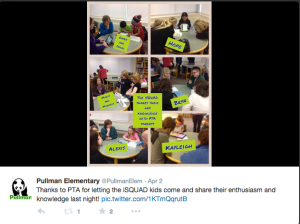
Thinking back on it, I start to wonder why we don’t give more opportunity for our students to be recognized for their talents and contributions in the school setting. And by this I don’t just mean a quick, “Good job, Johnny”, but rather a meaningful recognition. I believe when students see their skills valued not only by me their teacher, but by others in the building and community, they find ambition to keep working to become better. What if we (parents, teachers, communities) took the time to celebrate educational wins just as often, and to the same degree, that we celebrate wins on the field (both individual winning moments and team wins)? And not just for special big occassions/projects, but all the time… just because educational skills are important. I can only imagine that students would have a drive to keep those celebrations coming. I once saw a quote to the effect of: when you feel appreciated, you tend to work harder. Perhaps it is time that I as a teacher start to show more appreciation for each student’s educational wins…on a daily basis…and in front of the world.
So, back on track here, sorry for the tangent…we had a successful first year of iSQUAD, BUT where does it go as we move forward into year two? I would like to have students continue to become educational tech leaders in our building, but I would also like to take some time to open their eyes to different possibilities in the world of technology. This may include different types of occupations that use tech, using tech in different ways, and a real focus on the communication part of the program (maybe you’ll see a guest post here by an iSQUADER one day?!). I want students to see technology as more than apps…I want them to see technology as opportunities.
I also plan to include grades 1-2 in a Mini-SQUAD this year. There will be no application at this age, just teacher recommendation. Our staff recognizes there are students with great tech skills at every grade level, and leaders just waiting to emerge. Although our focus will be somewhat more narrow, I believe that starting students on a leadership path at a young age will allow them to grow as leaders even more quickly, and to set a foundation for further experiences.
So, here’s to another great year of leadership by the iSQUADers at Pullman Elementary. I can’t wait to see what it brings!